Redness and sensitivity supplement, French Glow
MORE THAN €60.00 TO BENEFIT FROM FREE DELIVERY
GET 10% OFF YOUR NEXT ORDER WHEN SUBSCRIBING TO OUR NEWSLETTER
Total cart
- 0 items
- €0.00
- Livraison estimée
- offerte
How to suspend or reactivate my subscription?
It's very easy!
To suspend your subscription: log in to your customer account, then click on the profile icon in the upper right-hand corner
Go to the "subscriptions" section and click on "suspend my subscription". You will receive an email confirming the suspension.
Important: the suspension is taken into account if it was done 48 hours maximum before the renewal date of your subscription.
To reactivate your subscription: Go to the "subscriptions" section and click on the "I reactivate my subscription" button. You will receive an email confirming the reactivation and the next renewal date.
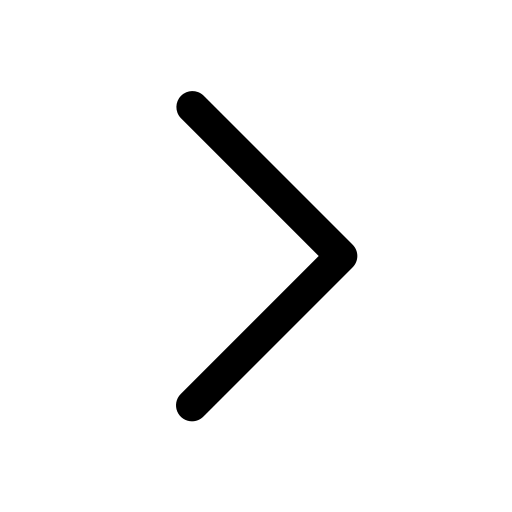 Subscription
Subscription
Questions fréquentes
-
Subscription
How do Aime subscriptions function?
- For the Pure Glow, French Glow, Balance & Glow, Hair & Scalp Boost formulas : you receive a bottle in the first month, then a refill each...
-
Payment & delivery
How do I track my order?
Once your order has been shipped, you will receive your tracking number by email. You can also track your order in your customer account, by...
-
Payment & delivery
Why does my order status remain inactive?
Depending on the geographical area of delivery, your order may take up to 10 days to be shipped. You can find more information about our delivery...



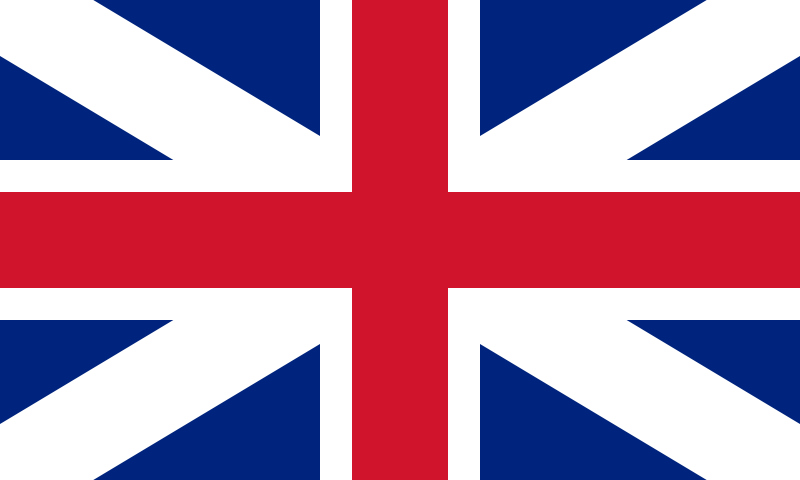 IT SEEMS THAT YOU ARE LOCATED IN THE UK
IT SEEMS THAT YOU ARE LOCATED IN THE UK